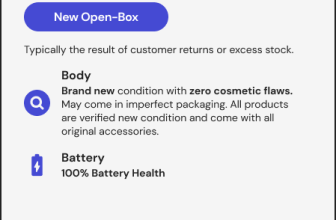Trio 2.0 Tri-Screen Display for 13" -14" Laptops for $365

Use coupon code DISPLAY50 at checkout to get this product for $50 off
Upgraded All-in-One Triple-Screen Monitors for 13″-14″ Laptops
Improve your workflow with the new Trio, now 20% thinner and 1lb lighter for ultimate portability. These all-in-one, plug-and-play triple-screen monitors are designed for professionals, gamers, stock traders, entrepreneurs, and coders who need a seamless multi-screen experience on the go. Easy to set up and use, Trio provides the ultimate productivity solution wherever you work or play.
Optimized design for home office or work anywhere
- Two Built-In Sliding 1080p FHD Displays: Crisp, high-resolution screens for better productivity.
- Upgraded Tri-Screen Monitors: 20% thinner, 1lb lighter; enhanced design for a seamless multi-screen experience.
- Designed for 13″-14″ laptops: Perfect for standard-sized laptops
- Optional magnets: Flexible mounting options for a secure setup. No more clunky clips to hold your screens in place.
- Freestanding Functionality: A built-in kickstand can be used without attaching it to your laptop.
For ergonomic comfort and various scenarios
The Trio telescopes via a second-stage sliding mechanism. This allows the screens to slide in and out of their housing even further, pivot about your laptop screen, and become completely hidden when fully collapsed for a cleaner look. You’ll find how versatile the sliding screens are to satisfy multiple purposes.
Set up your screens your way
- Landscape Mode: Use it as your secondary monitor as an extended display or mirrored display. Say goodbye to toggling between windows & tabs.
- Collaboration Mode: Rotate both screens back to form a triangle to collaborate with others.
- Portrait Mode: Allows for increased font size, making it super convenient for you to read through the text. The portrait mode best serves web developers, content editors, content writers, proofreaders, and programmers.
- Presentation Mode: Flip the screen 180 degrees to face the front of your laptop and share it with anyone across from you, whether for a team presentation or a meeting.
Seamless compatibility
- Plug-and-Play via USB-C port: Hassle-free setup with no extra software required.
-
Only 3 Steps to Extend
- Attach Trio to your laptop via kickstand or optional magnets
- Slide out displays
- Connect cable to displays
- Compatible with macOS, Windows, Nintendo Switch, and Samsung Dex: Versatile connectivity for work and play.
Source: www.stacksocial.com…